Windows 10 Black Screen Spinning Dots
Being stuck on the login screen in Windows 10 isn’t a new thing. But for some users, it is becoming quite a regular experience. A lot of users are complaining about being stuck on the black login screen where the spinning dots animation just keeps on going forever.

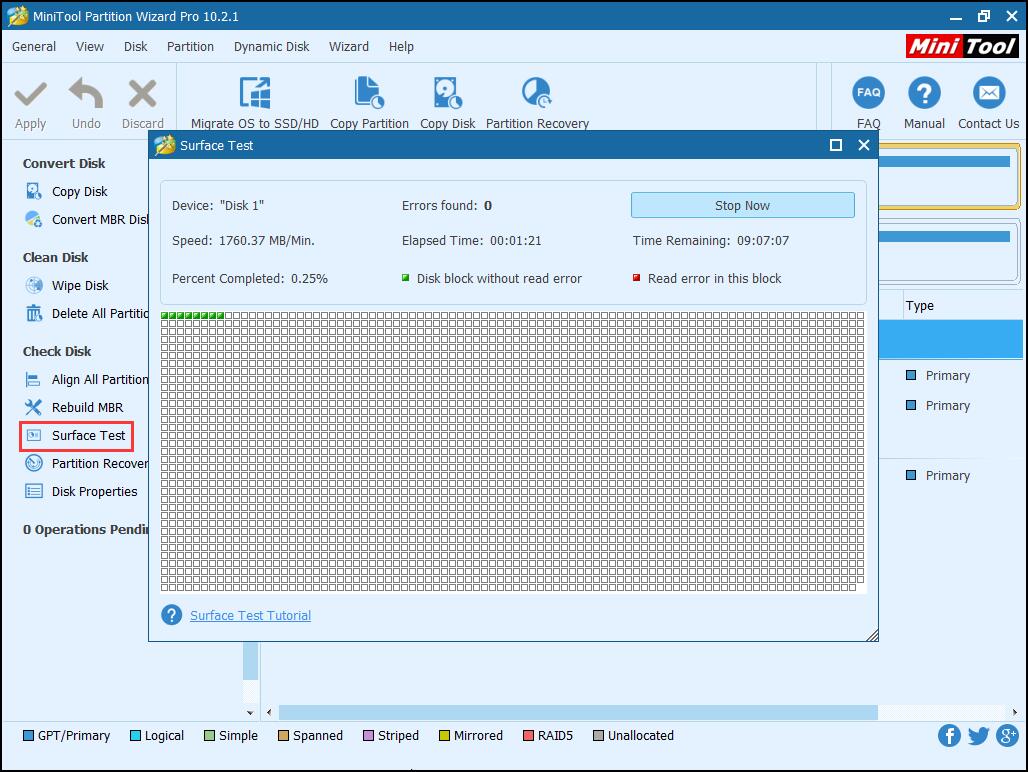
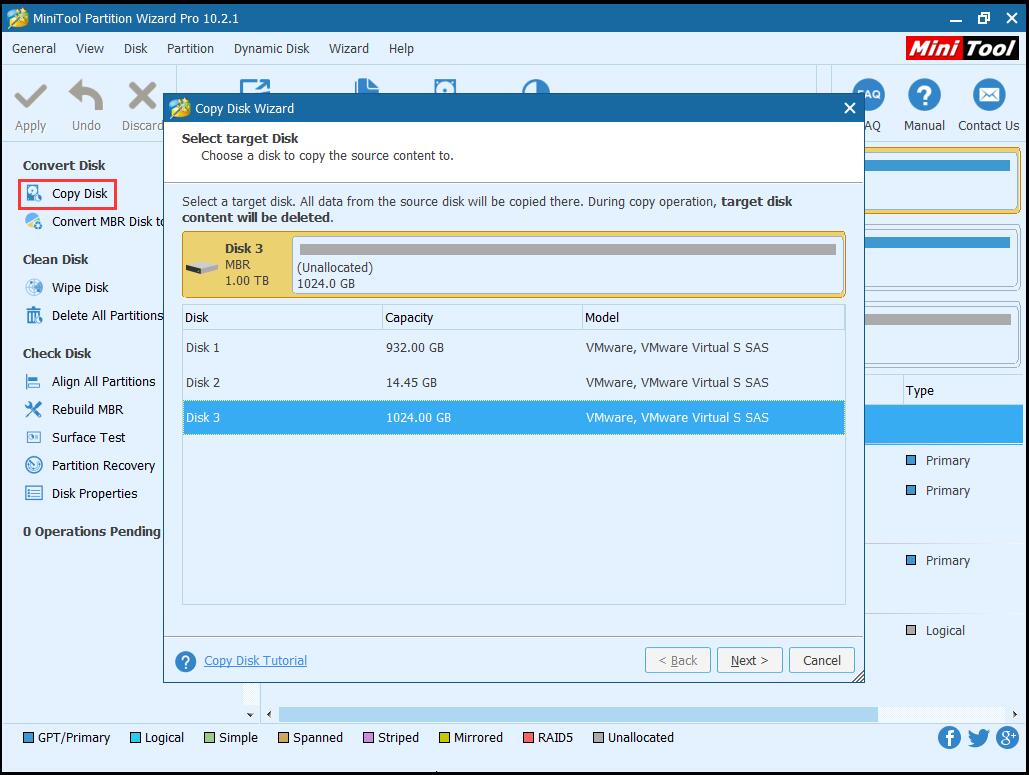
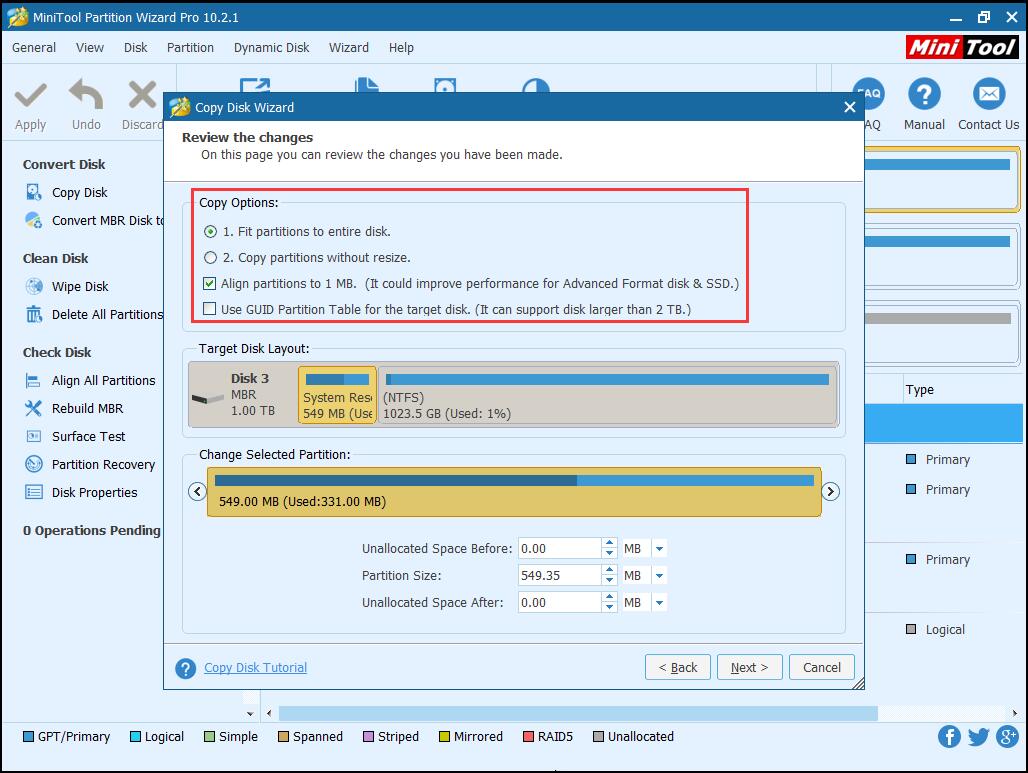


Reasons to "Windows 10 Hangs at Loading Screen" Issue
Windows 10 stuck on black screen with spinning dots may occur in different situations. Three common scenarios are here:
1. Windows Update Stuck on Loading Screen.
2. Windows 10 Stuck on Spinning Dots on Startup
3. Windows 10 Hangs at Loading Screen When Upgrading Nvidia Drivers
Methods to Fix "Windows 10 Freezing on Loading Screen" Issue
Method 1: Unplug USB Dongle
Method 3: Do Disk Surface Test
If the hard drive has bad sectors, the possibility of "Windows 10 stuck on loading screen" issue is great. So, you need to do disk surface test and shield the bad sectors. To achieve these aims, we recommend you to use a piece of professional partition magic manager. And MiniTool Partition Wizard is a good choice. In this case, you can't boot your computer normally, thus you can use this software's "Bootable Media" feature to build a bootable disc/flash drive and then set your computer to boot from this bootable device.
Here, you should know that this feature "Bootable Media" is available in all registered MiniTool Partition Wizard. Here take MiniTool Partition Wizard Professional Edition as an example.
You need to select the target disk after entering the software's main interface, and then click on "Surface Test" feature from the left action pane. Then, click on "Start Now" button to start surface test process. During this process, the bad sectors will be marked as red, and the normal sectors will be marked as green.
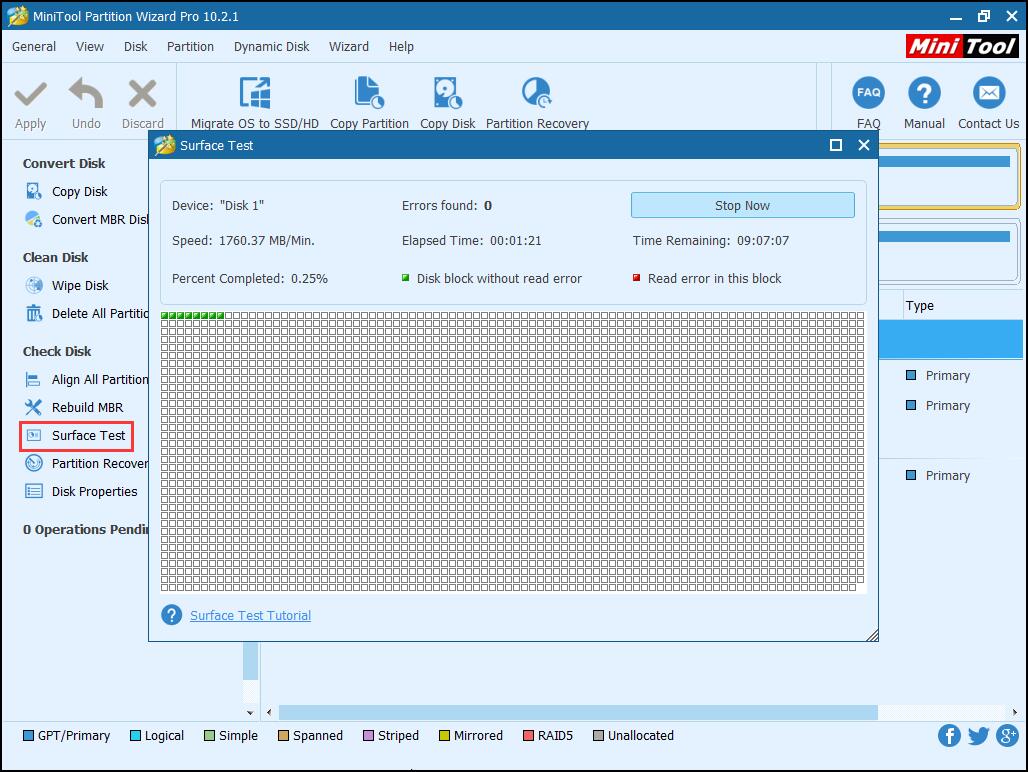
If there are bad sectors on the hard disk, you need to shield them. Under this circumstance, you need to use CHKDSK of Window snap-in tool. Here, you need to enter Safe Mode > select "Repair Your Computer" option > Command Prompt > type "chkdsk /f" to shield these bad sectors.
After that, you can restart your computer. If "Windows 10 stuck on loading screen" problem happens again, the hard drive may be damaged.
Step 1: to clone hard drive data, you should select the disk you want to copy and click on "Copy Disk" from the left action pane. On the first pop-out window, you need to select the target disk which you want to use as the alternative disk and press "Next" to continue. Here, you should know that the content on the target disk will be deleted. So, please make sure that there is no important data on it.
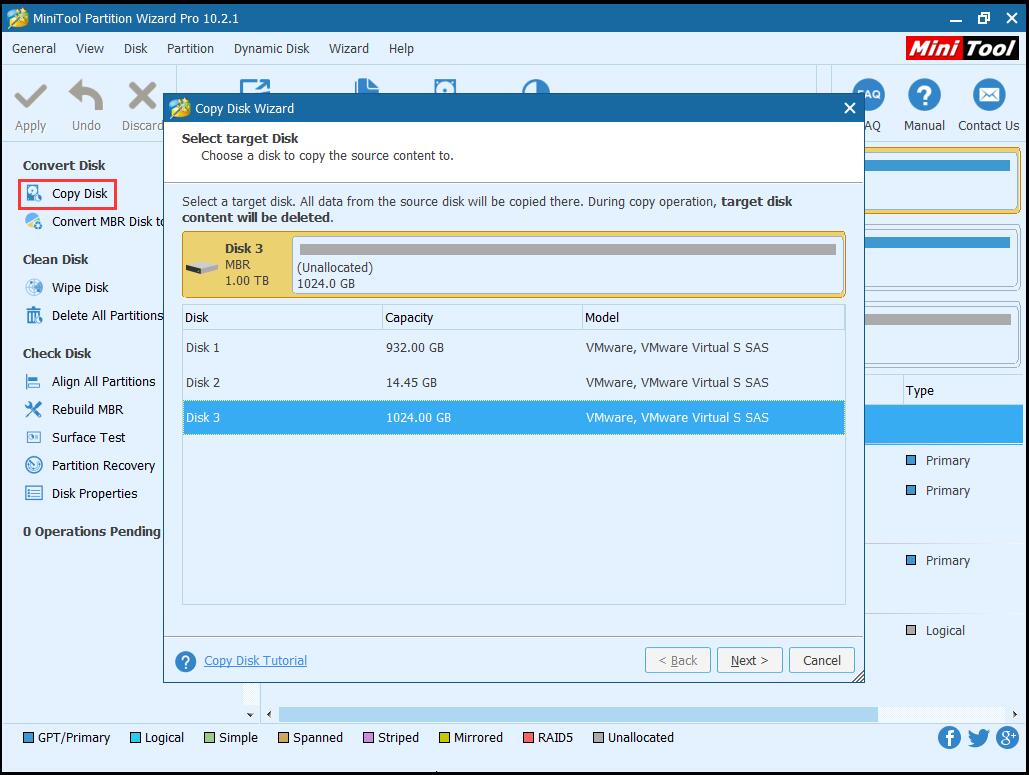
Step 2: on the second pop-out window, please choose the copy options according to your own needs and click "Next" to continue.
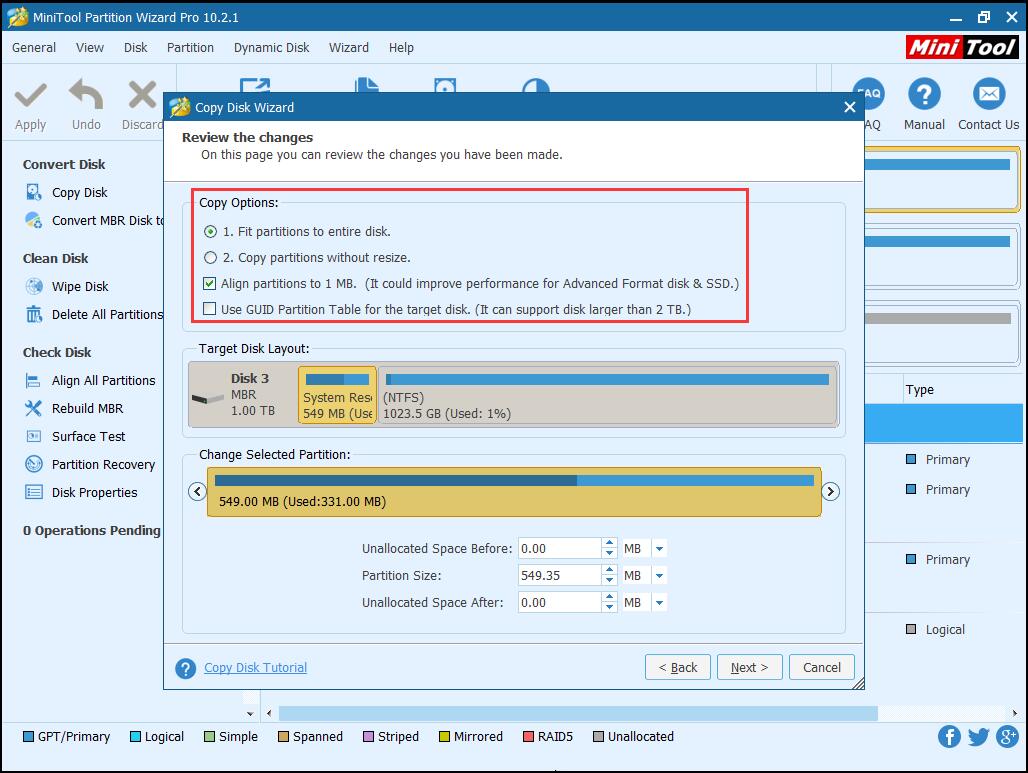
Step 3: after that, you will enter a window which tells you how to boot from the destination disk. Read the "Note" and click on "Finish" button to go back to the main interface. Then, click on "Apply" to execute this copy operation.

After copying disk, your data on the source disk will be kept well on the destination disk. Then you will not be bothered by the risk of data loss caused by "Windows 10 hangs at loading screen" issue.
Comments
Post a Comment